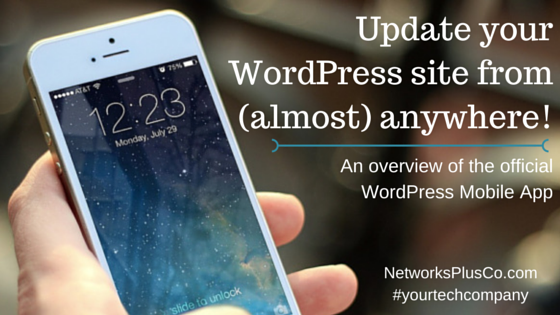Have you heard of the official WordPress mobile app? While you don’t get full capabilities of being on a desktop, it allows you enough freedom to make changes or post to your website on the fly.
This app (available through ITunes and Google play) allows you to manage many WordPress.com and WordPress.org based sites in one place.
The dashboard is reminiscent of the desktop back-end of WordPress, giving you everything short of plugins. iOS keeps the appearance of the default dark-gray look, while Android users have a modern, light appearance.
You have access to posts, pages, comments, the media library and simple theme settings. There’s even a convenient link to take you to your site’s admin dashboard proper in the browser of your device.
Stats are available to view from within the app; Jetpack is needed to use it – it comes built in to WordPress.com websites, but needs to be manually added in self hosted sites.


 A noteworthy feature is the amount of tools you have to work with when it comes to editing, or creating new blog post. Touching the post content area provides the settings that comes with the visual editor: Bold, Italics, Underline, Strike-through, Block Quotes, Linking, and Page Break.
A noteworthy feature is the amount of tools you have to work with when it comes to editing, or creating new blog post. Touching the post content area provides the settings that comes with the visual editor: Bold, Italics, Underline, Strike-through, Block Quotes, Linking, and Page Break.
The media library can be managed within the post itself: As shown in the Add to Post screenshot, you can pull your images from what is already in your media library but also your device’s library… or if viewing something happening right then and there, take a photo or video with your camera and have it insert into the post upon saving.
Once ready to post, you can go into your Post settings page to make the final touches. Save as a draft, Publish, Schedule, choose categories, add tags and the excerpt, or password protect it. After that, hit Publish and your post is ready to go, even if away from the computer!