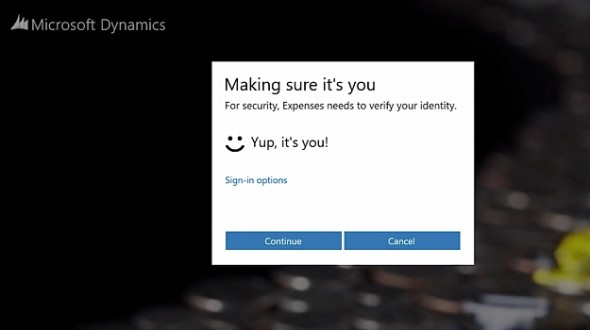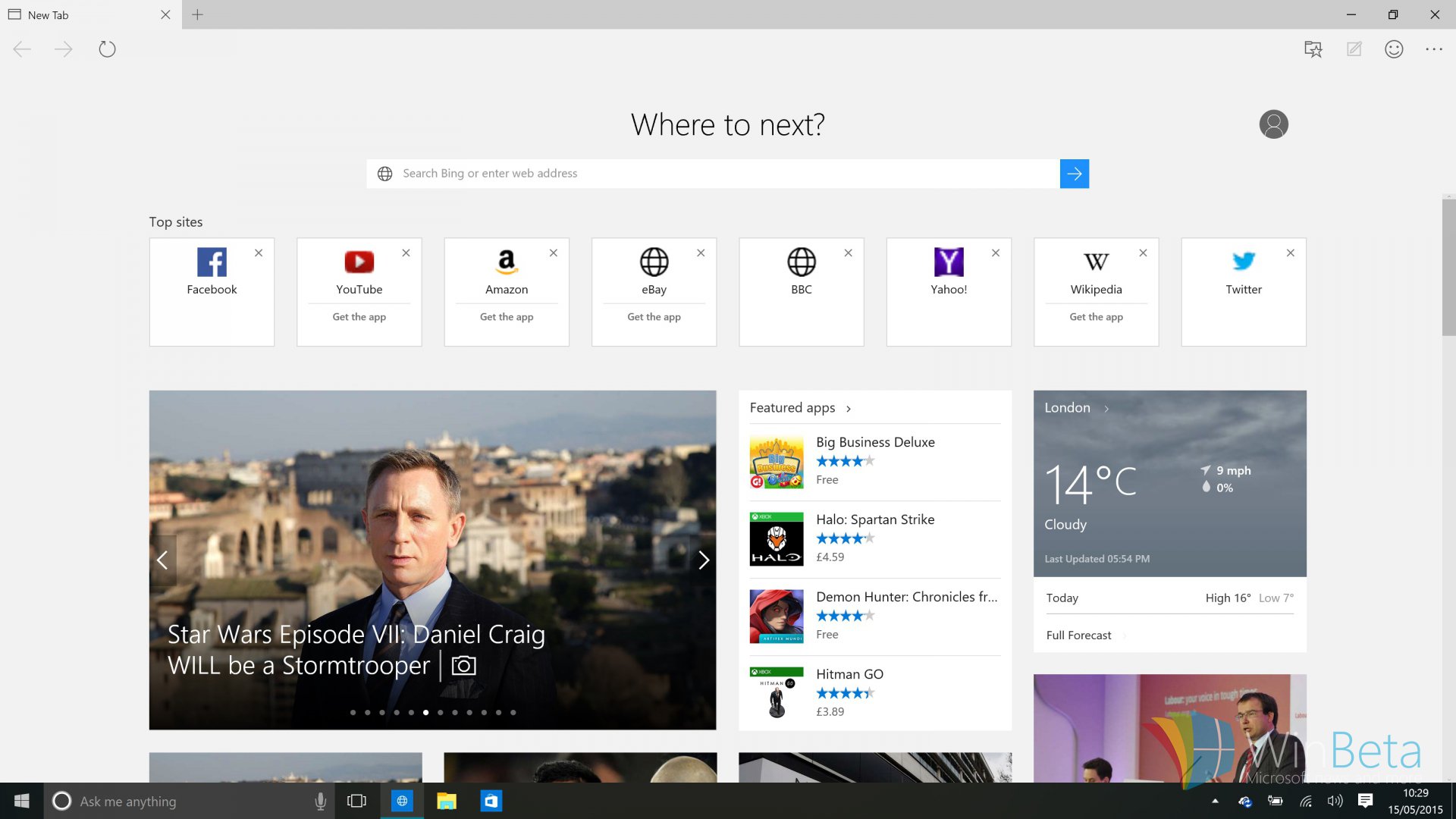Introducing the new Windows 10:
Windows 10 is almost here! It is due to be released to the world on July 29. It is a free upgrade to install on the PC you already have.
Windows 10 is a free upgrade for 7, 8 and 8.1 users, so there’s simply no reason to avoid upgrading and Microsoft plans to make damn sure you know about it. It simply can’t afford users to keep hanging back on a version that was released back in 2009, or it’ll risk it being the new XP.
One of the main ideas of Window’s 10 is to have “one” Windows that will work across all your devices: Phones, Tablets, Computers, etc.
Microsoft has also changed how updates will work with Windows 10. Although the Pro and Enterprise editions will both be able to defer updates, Windows 10 Home users will not have the option. Updates will instead be downloaded and installed automatically as soon as they’re available.
The new start menu gives you live tiles which will allow you to personalize and customize the way windows works for you!
Meet Cortana:
Cortana is Microsoft’s version of Siri. She is built right in to the Windows 10 experience. You can click on the “ask me anything” bar to type any questions or reminders you may to have. You can also click the microphone next to the “ask me anything” bar and talk directly to Cortana. She is incredibly smart because her intelligence is based in the cloud.
Another really cool feature is that you can enable Cortana to work in the background and anytime you need her you say “Hey Cortana” and she is available hands free to you.
Cortana’s capabilities extend to your cell phone as well! She is built right into window’s phone or you can install her as an APP for your Andriod or iPhone.
Windows Hello:
Allows you to use your fingerprint to login to your account. It also has the ability to use your iris or face with facial recognition software to login! It signs you in instantly and easily so all your information is available to you in seconds.
This will make it significantly more difficult for hackers to access your information. According to Microsoft, the hacker would have to physically steal your computer. The facial recognition software is so powerful that it has over 1 in 100,000 false acceptance rate!
If a hacker gets a hold of your password they can access your account from anywhere, but with Microsoft Passport the password key is bound to the device. The only way a hacker can use your identity is to physically steal the device. Once the device is stolen, the hacker could only access the account by using your face, fingerprint, or iris. Which would be very difficult. Hackers will not be able to use a photograph or “selfie” of you to access your account.
Microsoft Edge:
This is Window’s brand new web browser. It was designed to be incredibly fast. A very cool new feature of Microsoft Edge is that it allows you to take notes directly on web pages. This will help you share your thoughts and ideas with anyone.
Windows 10’s new web browser is rumored to be superior to Google Chrome. According to the benchmark results, Microsoft Edge was 112% faster than Google Chrome on WebKit Sunspider, 11% faster on Google Octane, and 37% faster on Apple JetStream.
Another feature in Microsoft Edge is the “reading view”, which helps you read and research information more efficiently. It simplifies the way webpages work by removing distractions.
Lastly, Microsoft Edge has Cortana built right in to it!
Gaming:
XBox Live is now available through your PC with Windows 10. The new Xbox APP is built right into Windows 10.
[cait-kinslow]