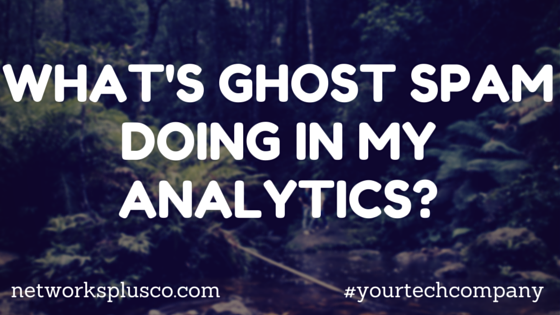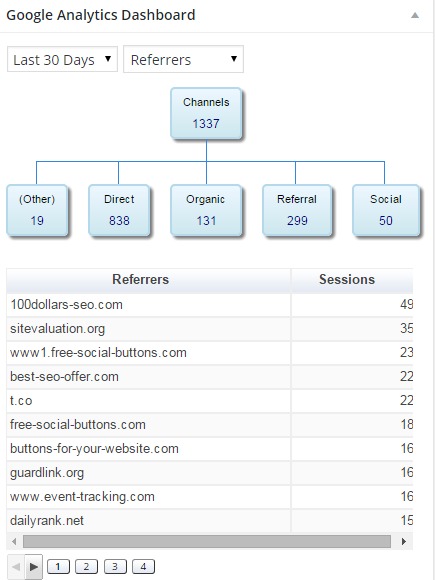You might have seen them at one point or another, if you delve into your analytics. You have a sudden spike of visitors and page views recorded, so you go to see just exactly where they came from! But yet when you go to see the referrals… they’re only a bunch of SEO-related advertising sites listed.
111dollars-seo, sitevaluation, free-social-buttons…
What we have here is a case of Ghost Spam. The technical name is ghost referrals, or referral spam. Unfortunately (or perhaps fortunately!) it’s not a case of the supernatural invading your internet, but instead a devious way for marketing and SEO agencies to try and drive traffic to their own website through the curiosity of website owners able to see their stats.
These referrals mean that no actual visitors from those websites have visited your website; instead, they take advantage of Google Analytics Measurements Protocol (this is what aids developers to send information to Google’s servers) allowing a “footprint” to be left in your metrics. The idea is to have the website owner see these websites in their analytics and follow the urls back to their (the SEO agency’s) website. It’s a win-win situation for them, either way: Either they convert the new visitor into buying their services… or it helps boost their SEO. Even more, if your analytics are crawlable by bots, their URLs will show up as backlinks to further help their search rankings. Sneaky, isn’t it?
You should still be careful about investigating these links, however – sometimes they are legitimately malicious, containing malware and viruses that can be then put onto your computer.
What’s so bad about Ghost Spam?
For your website itself, there technically isn’t anything bad. It doesn’t harm your search rankings due to not actually being visits. Such is the reason it is referred to as Ghost Spam. It’ll certainly skew your metrics when you’re trying to evaluate the progress of your site. It’ll seem like you got many more visitors than you really did, while your bounce rate and session duration would seem worse than it really is (they’ll come up as 99-100% bounce rate, with 5 second durations if not less) given that these supposed visitors never visited in the first place.
You can locate the origins of these visits by going to Acquisitions > All Traffic > Referrals.
There are technically two types of ghost spam – as Varn Media puts it – “creepy crawlers” and “ghost referrals”:
Creepy Crawlers: They creep about the web to take information for their own means and by clicking on a link you might invite a Trojan infection. Semalt is an example of one of these. It comes from several IP addresses so you cannot block the traffic by excluding the IP in Analytics. You can however block the .htaccess files.
Ghost Referrals: These never actually visit your website. Examples of this are seen in ilovevitaly.co, darodar.com. You might presume you need to edit your .htaccess file but this is pointless with this type of spam. As they have never actually visited your site, unfortunately this means you can’t block their visit. They are the result of fake page views designed to fool Google’s tracking, using random tracking IDs. Your ID is tracked and records a referral visit from their source in your reports. This is like someone edited a list of people visiting a website, rather than actually bothering to visit. Use filters to prevent the spam showing and also add the websites into the referral exclusion list. Whilst this works initially you may find that the spam begins to appear in your organic search list with terms like ‘google officially – recommends iloveitlay.com’. Make sure you add these to the Search Terms Exclusion List. It may take a day or two for the exclusion to work well with this process.
Spam like this can affect up to 30% of your traffic so it really is worth investigating and attempting to fix spam issues on Google Analytics. Currently there are conflicting views and advice on how to fix these resilient spam methods and as there are differences in the way they work – each needs to be treated carefully.
 You can set up a filter within your google analytics to hide the results from these referrals by going to Admin > View > Filters.
You can set up a filter within your google analytics to hide the results from these referrals by going to Admin > View > Filters.
Select “Custom” Filter Type. Make sure that “Exclude” is selected, and the “Filter Field” should be set as Host Name. This is where the list you pulled up of domains in your referral list comes up – enter the ones that are obviously questionable into “Filter Pattern”.
It unfortunately won’t eliminate the spam from your analytics entirely, but it is at least one step to making sure you read and interpret your metrics more accurately.
[elisha-thomas]